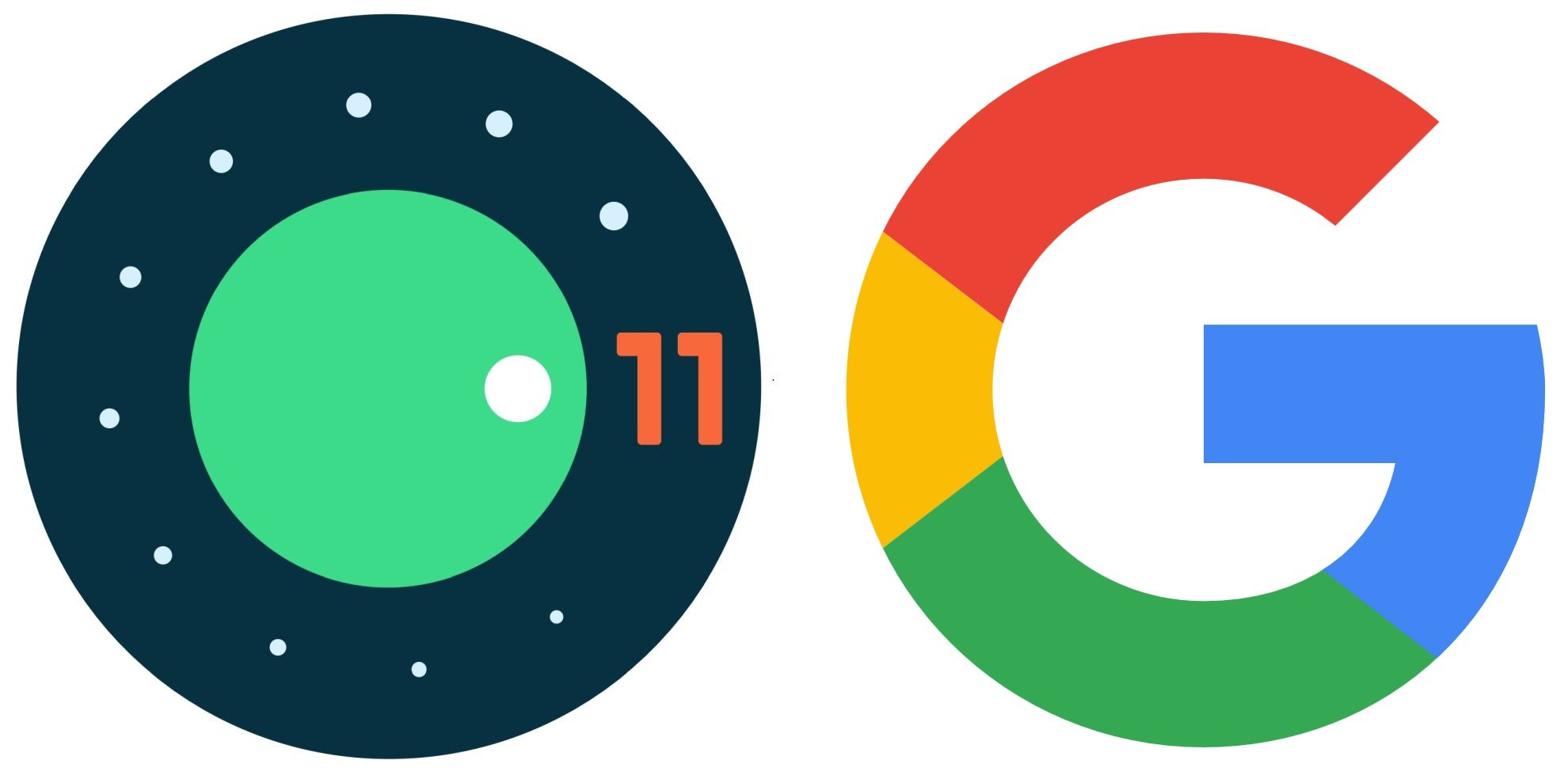Android 11: Google veröffentlicht dritte Developer Preview für die Pixel-Smartphones (Downloadlinks)

Google hat die dritte Developer Preview von Android 11 veröffentlicht. Trotz aller gestoppten Projekte durchlaufen die Vorabversionen von Android 11 weiterhin alle angekündigten Stufen und so dürfen sich alle Pixel-Nutzer nun schon auf die dritte Vorabversion des neuen Betriebssystems freuen. Es ist gleichzeitig die letzte Vorabversion vor der Beta, die dann für deutlich mehr Nutzer in Betracht kommt.
Normalerweise erwarten wir im März die erste Android Developer Preview, doch Google hat 2020 wohl viel vor und plant nicht nur insgesamt sieben Versionen, sondern hat auch deutlich früher als gewohnt begonnen. Diesmal hat man es sogar so eilig, dass es selbst in der Developer Preview Zwischenversionen gibt. Auf die DP 1 folgte DP 1.1 und auf die zweite Developer Preview folgte erst kürzlich Android 11 DP 2.1. Ob es auch mit der dritten Version der Fall sein wird? Wir werden es in wenigen Wochen wissen. Den offiziellen Zeitplan von Android 11 findet ihr hier.
Android 11: So geht es mit den Beta-Versionen weiter & Googles offizieller Fahrplan bis zum finalen Release
Google hat die dritte Developer Preview von Android 11 veröffentlicht. Diese dürfte alle Neuerungen der ersten und zweiten Preview erhalten und gleichzeitig einige neue Features und Bugfixes mitbringen – das werden wir uns in den nächsten Tagen wieder ausführlich ansehen. Es ist gleichzeitig die letzte Developer Preview, denn ab der für Anfang Mai erwarteten Version sprechen wir schon von einer Beta, die dann deutlich stabiler und zuverlässiger sein soll und auch von weniger erfahrenen Nutzern bei Interesse installiert werden kann.
Die dritte Developer Preview kann ab sofort auf alle unterstützten Pixel-Smartphones heruntergeladen und ausprobiert werden. Unterstützt werden Pixel 2 (XL), Pixel 3 (XL), Pixel 3a (XL) sowie Pixel 4 (XL), während das erste Pixel naturgemäß kein Android 11 mehr sehen wird. Aber Vorsicht, denn Google spricht noch ein letztes mal eindeutig von Entwicklervorschau, die nicht auf dem täglich genutzten Gerät installiert werden sollte. Zwar sollte es keine groben Probleme oder gar gebrickte Smartphones geben, aber dennoch kann man in dieser Phase noch keine zuverlässige Stabilität erwarten.
Zur Vorbereitung könnt ihr euch hier noch einmal die Neuerungen der ersten Developer Preview und die Verbesserungen der zweiten DP durchlesen. Hier nun die angekündigten Verbesserungen für die dritte Version sowie der Link zum Download der Vorabversion.
Die wichtigsten Neuerungen
App exit reasons updates – Apps can exit for a variety of reasons, from crash to system kill or user action. Across the many device types, memory configurations, and user scenarios that your app runs in, it’s important to understand why the app exited and what the state was at the time. Android 11 makes this easier with an exit reasons API that you can use to request details of the app’s recent exits. In DP3 we’ve updated the APIs based on your input, so please take a look. If you haven’t had a chance to check out this new API yet, we recommend giving it a try and please let us know what you think here.
GWP-ASan heap analysis – Android 11 uses a variety of tools to harden security-critical components in the platform and apps. In DP3, we’re adding GWP-ASan as another way to help developers find and fix memory safety issues. GWP-ASan is a sampling allocation tool that detects heap memory errors with minimal overhead or impact on performance. We’ve enabled GWP-ASan to run by default in platform binaries and system apps, and now you can now enable it for your apps as well. If your app uses native code or libraries, we recommend enabling GWP-ASan and testing as soon as possible. For details, see the documentation.
ADB Incremental – Installing very large APKs with ADB (Android Debug Bridge) during development can be slow and impact your productivity, especially those developers working on Android Games. With ADB Incremental in Android 11, installing large APKs (2GB+) from your development computer to an Android 11 device is up to 10x faster. To use this new developer tool, first sign your APK with the new APK signature scheme v4 format, and then install your APK with the updated ADB command line tool found in the Android 11 Preview SDK. This new feature is part of a broad suite of new tools we’re investing in to make you more productive in building games on Android. Note that in DP3, ADB Incremental only works with Pixel 4 / 4XL devices due to a required file system change at the device level. All new devices launching with Android 11 will include this change and will support ADB Incremental. Learn more here.
Wireless Debugging – In Android 11, we’ve completely revamped the debugging experience using ADB over a Wi-Fi connection. With limited USB ports on laptops, and a myriad of USB cables & connections to manage, the Wireless Debugging feature in Android 11 can help you be more productive. Unlike the existing TCP/IP debugging workflow, Wireless Debugging on Android 11 does not need a cable to set up, remembers connections over time, and can utilize the full speed of the latest Wi-Fi standards. In DP3, use the pairing code workflow to get started with this developer feature. We plan to add an integrated experience for Wireless Debugging with QR code scanning in a future Android Studio release, but we want to get your early feedback on the command line tool offered in Android 11 DP3. For details, see the documentation.
Data access auditing updates – In DP3 we renamed several of the APIs for this Android 11 developer feature. If you are already using the APIs, make sure to check out the changes. If you aren’t familiar, data access auditing lets you instrument your app to better understand how it accesses user data and from which user flows. For example, It can help you identify any inadvertent access to private data in your own code or within any SDKs you might be using. Give data access auditing a try in your apps – you can read more here or see an example in our sample app. Let us know your feedback here.
Android 11: Apps verlieren bei längerer Nichtbenutzung wichtige Berechtigungen – Google erhöht die Sicherheit
GoogleWatchBlog bei Google News abonnieren | GoogleWatchBlog-Newsletter